Dear Users,
We noticed that some of you are experiencing a different offered address from your booking address.
This is due to the "Preferred Pick Up Point" being saved wrongly.
To rectify this error, please follow the following steps and book your ride.
- Go to the App stores and update your SWATBiz App to the latest version (3.0.10)
- You can check your App Version by going to Menu > Settings (Scroll the the most bottom of the page)
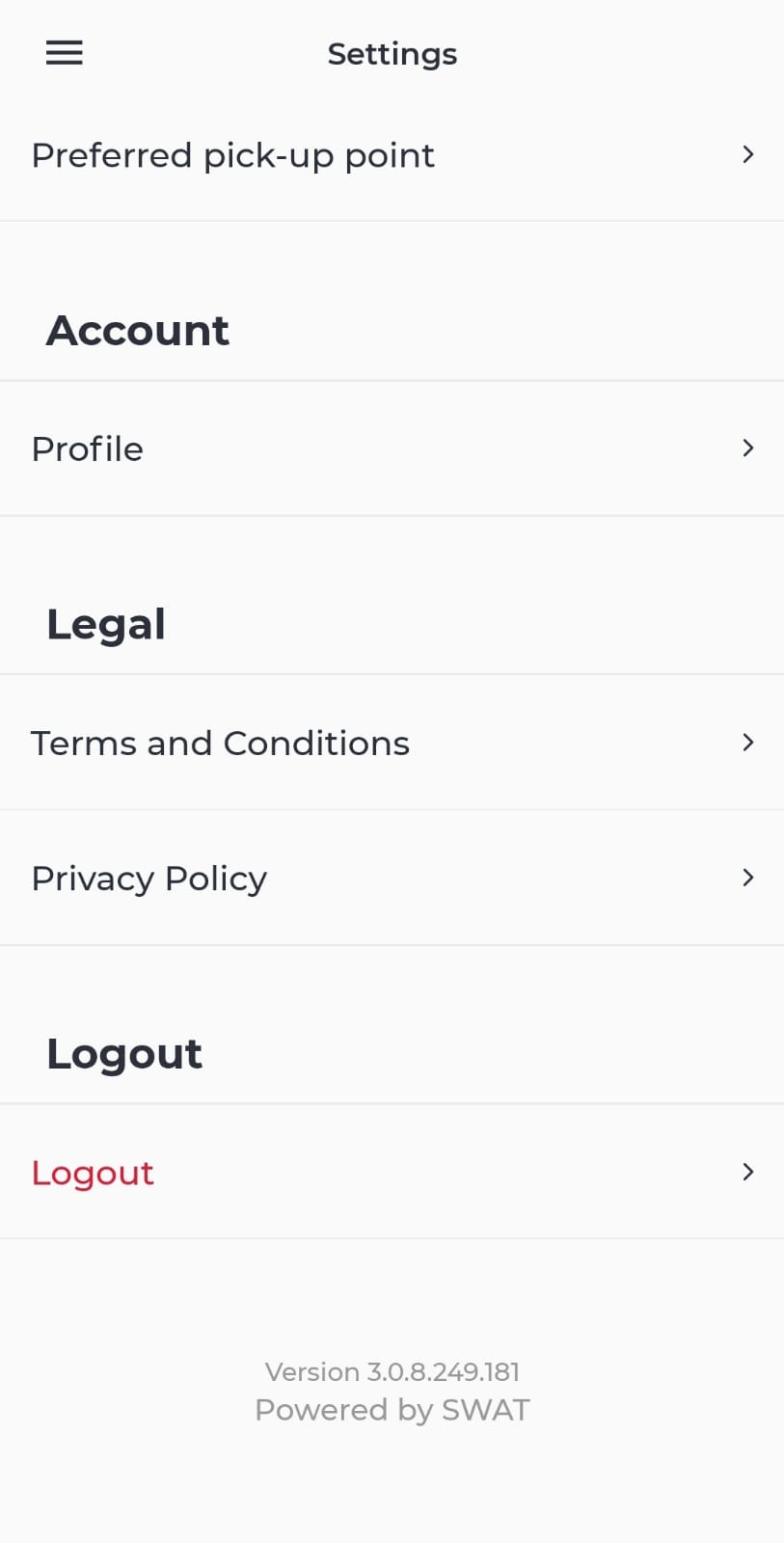
- You can check your App Version by going to Menu > Settings (Scroll the the most bottom of the page)
- After Updating the App, Launch SWATBiz App again
- Go to Settings > Preferred Pick Up Point
- Key in using Postal Code only
- Do not shift the "Pin"
- Save
- Go to "Book a Ride"
- Remove all your "favourites" (these are addresses with the black star, touch on the black star to remove it) Note: Make sure your search bar is empty when you are doing this
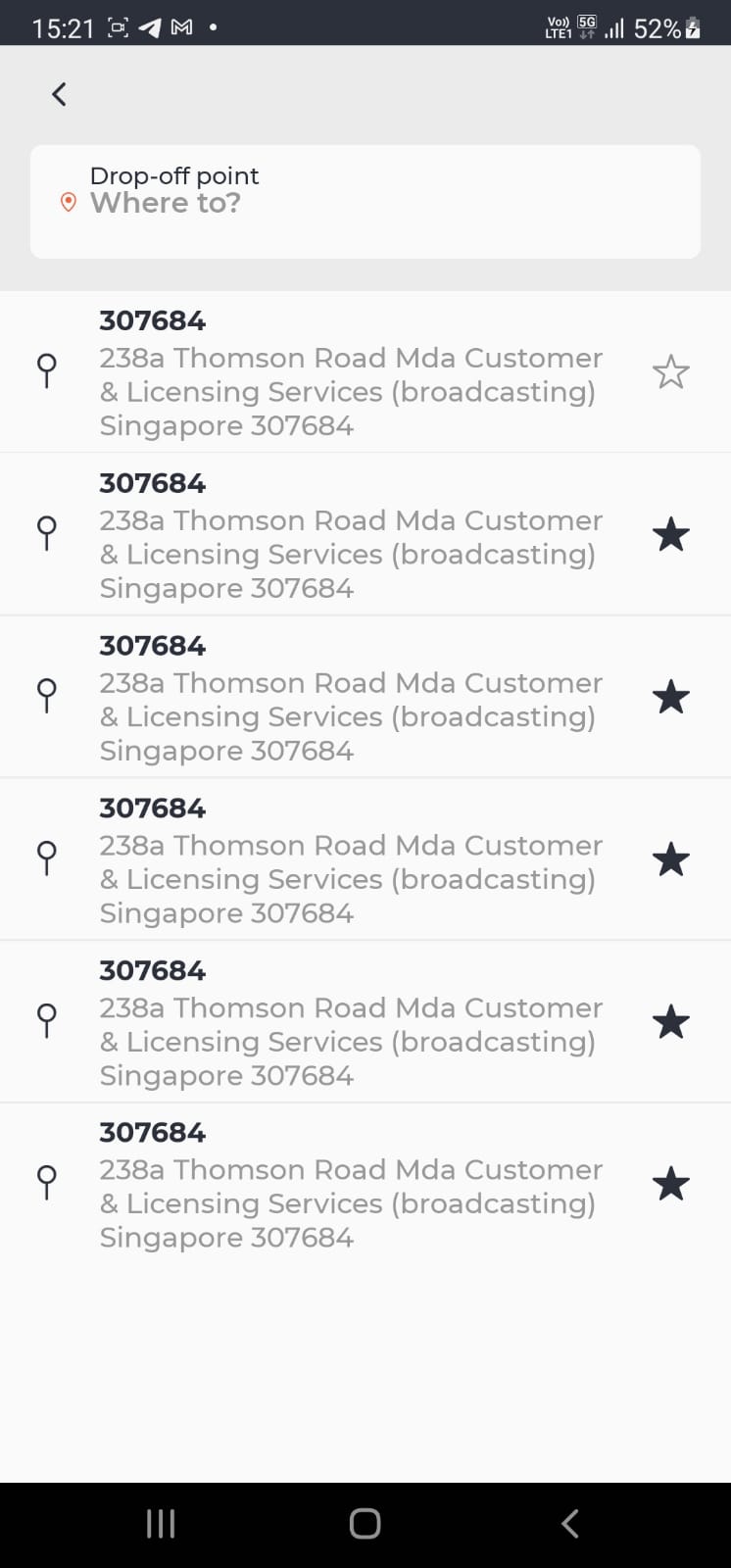
- Enter your Postal Code
- The address that you have saved should show as the 1st suggestion (without the black star)
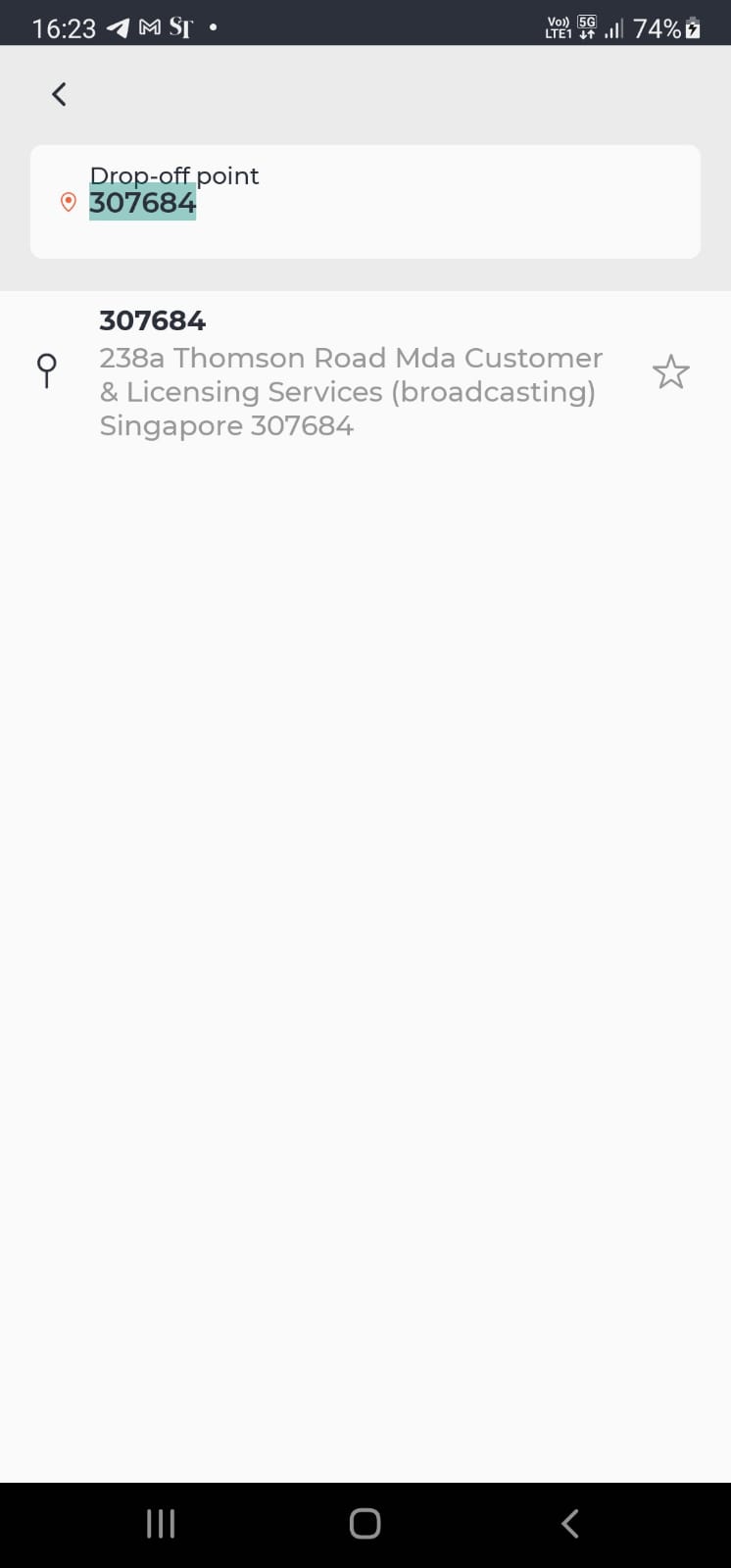
- Select your address that you have saved
- Press Next
- Book your ride
If you still face mismatch of booking vs offered location, please reach us via the Feedback option in the SWATBiz App.
Comments
0 comments
Please sign in to leave a comment.