Dear passengers,
We would like to encourage you to save your address in the app using postal code in order to be picked up / dropped off at the exact location.
1) Under Settings > Preferred pick-up point
Please confirm the pin on the map matches the address you saved.
A negative example: The pin is in the middle of the road after you enter your address, indicating a wrong location
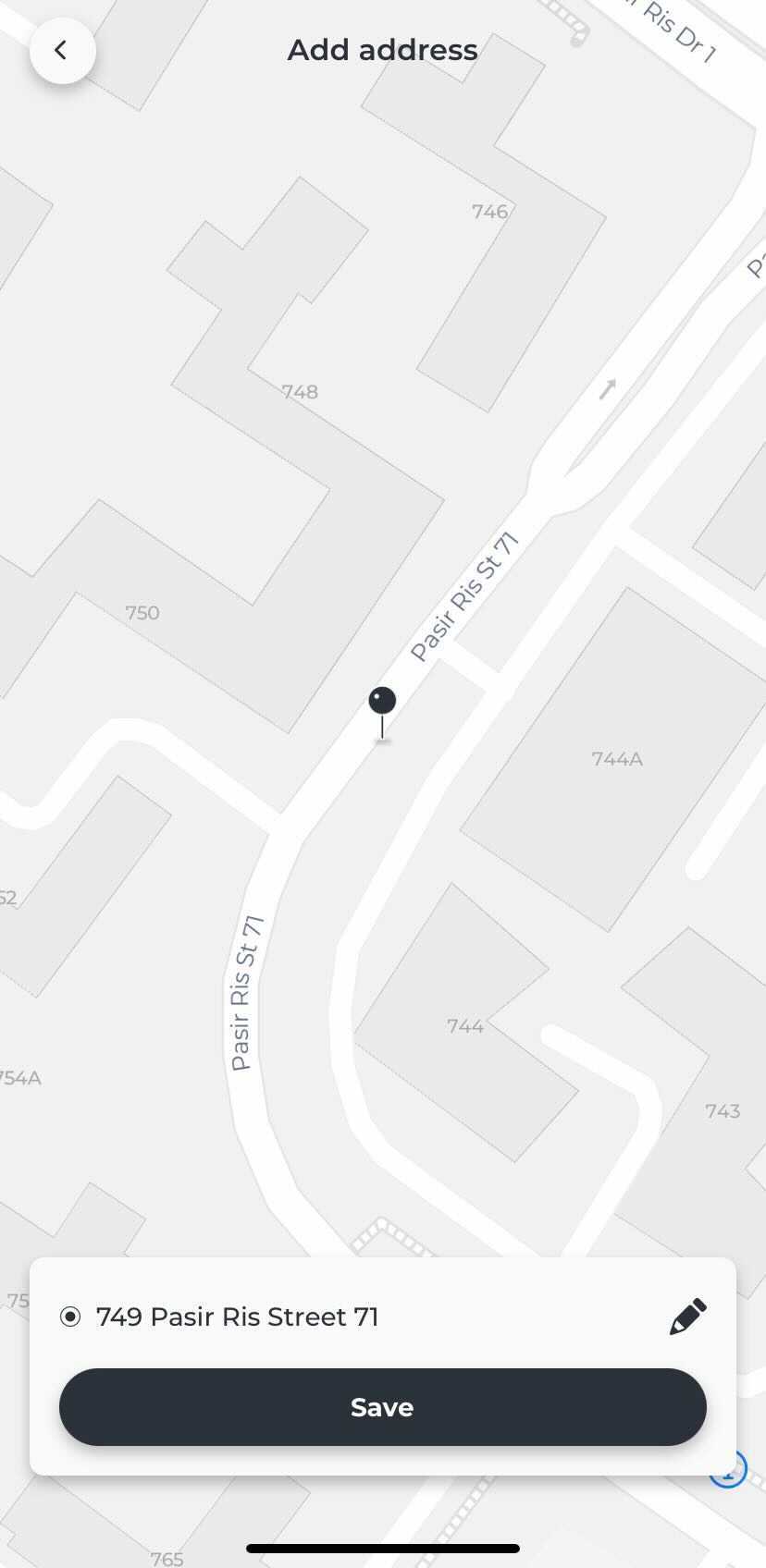
What should you do?
Move the pin around and drop it in the middle of the building before clicking "Save"
Correct example: The pin now reflects the correct location
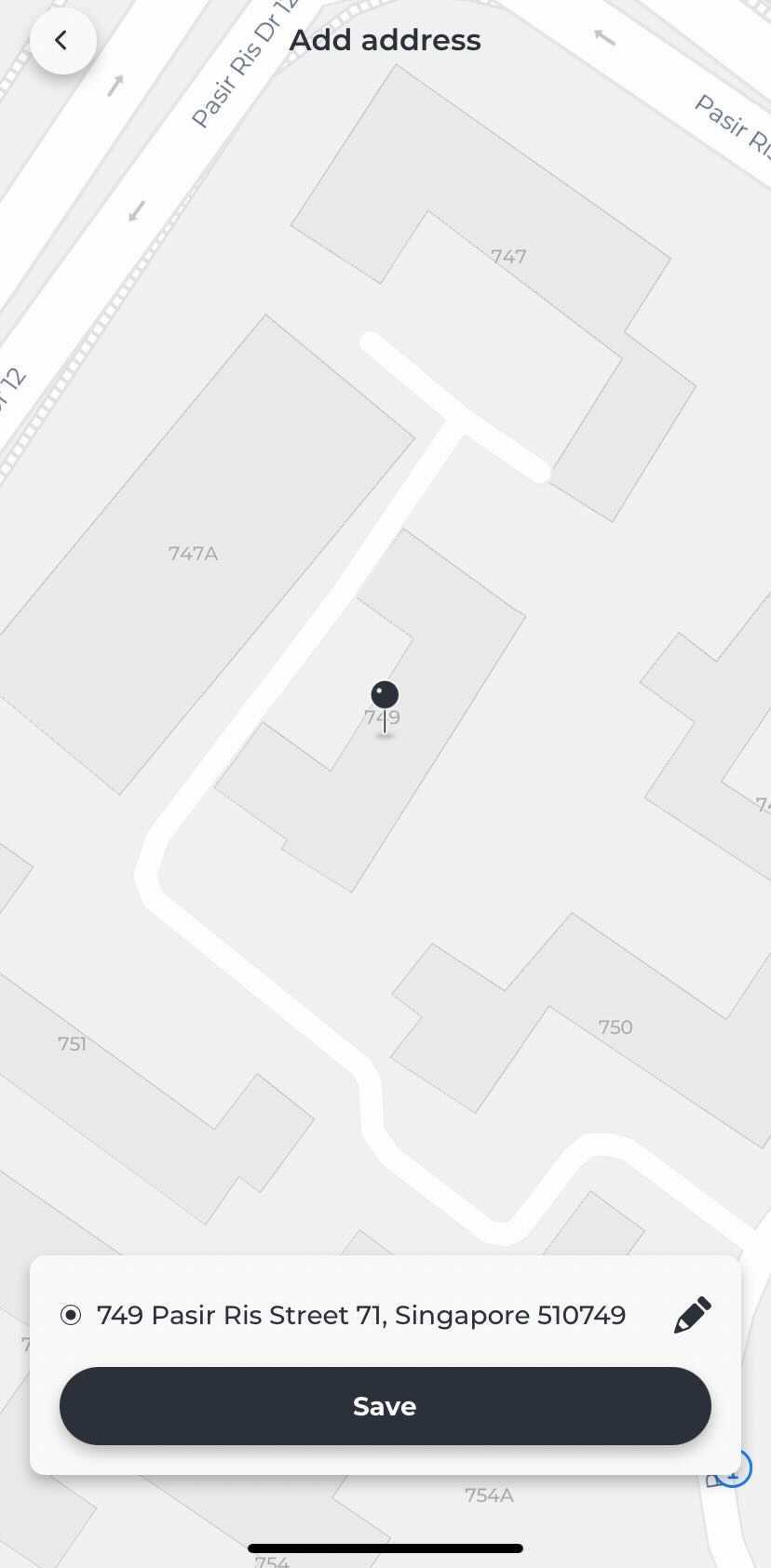
2) At Book a Ride page
i) Home to Airport booking
Pick up address field will reflect your default saved address, please also ensure the pin is at the correct location by zooming in on the map before pressing the "Next" button.
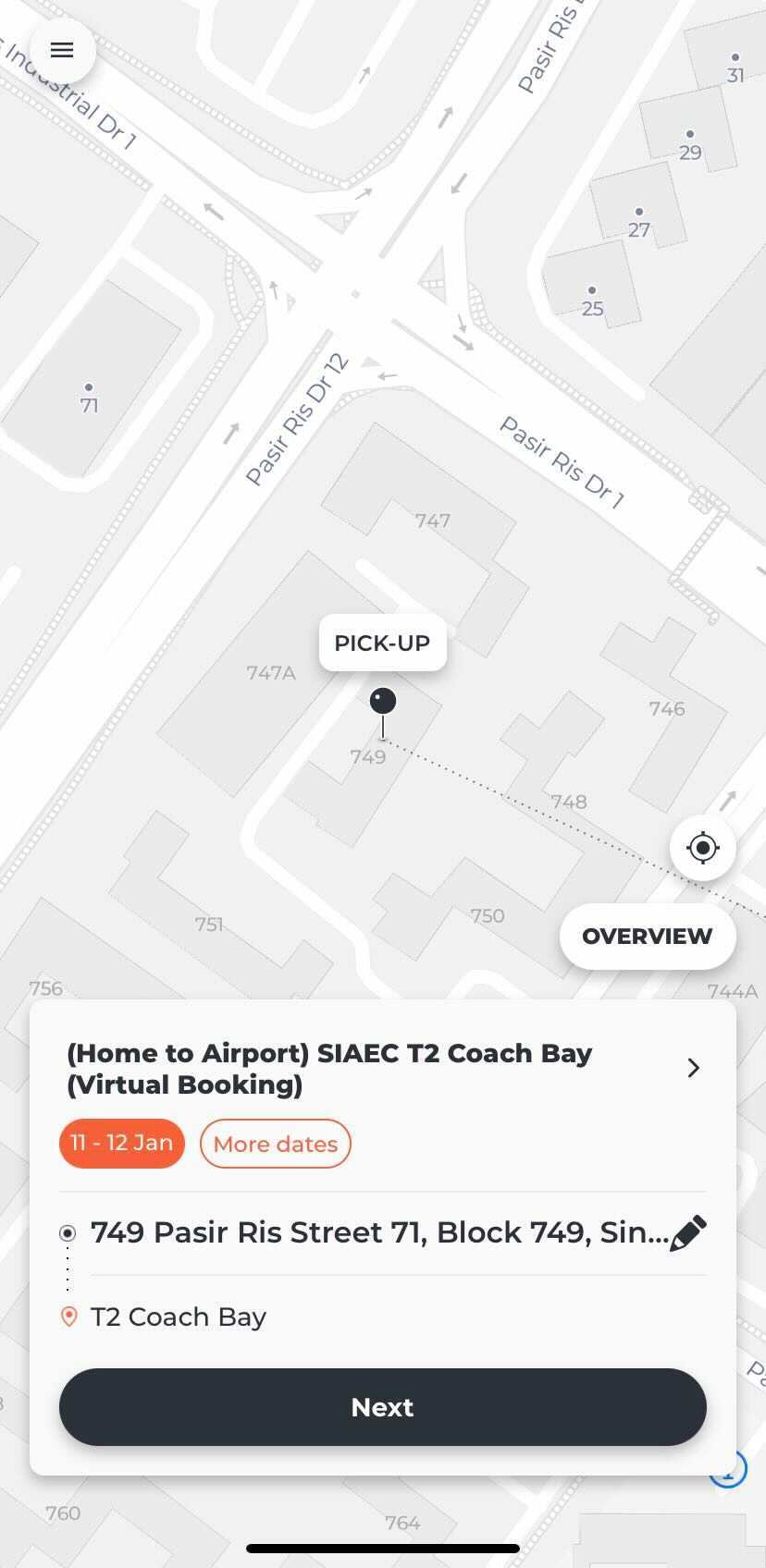
ii) Airport to Home booking
Drop off address field will reflect your default saved address, please also ensure the pin is at the correct location by zooming in on the map before pressing the "Next" button.
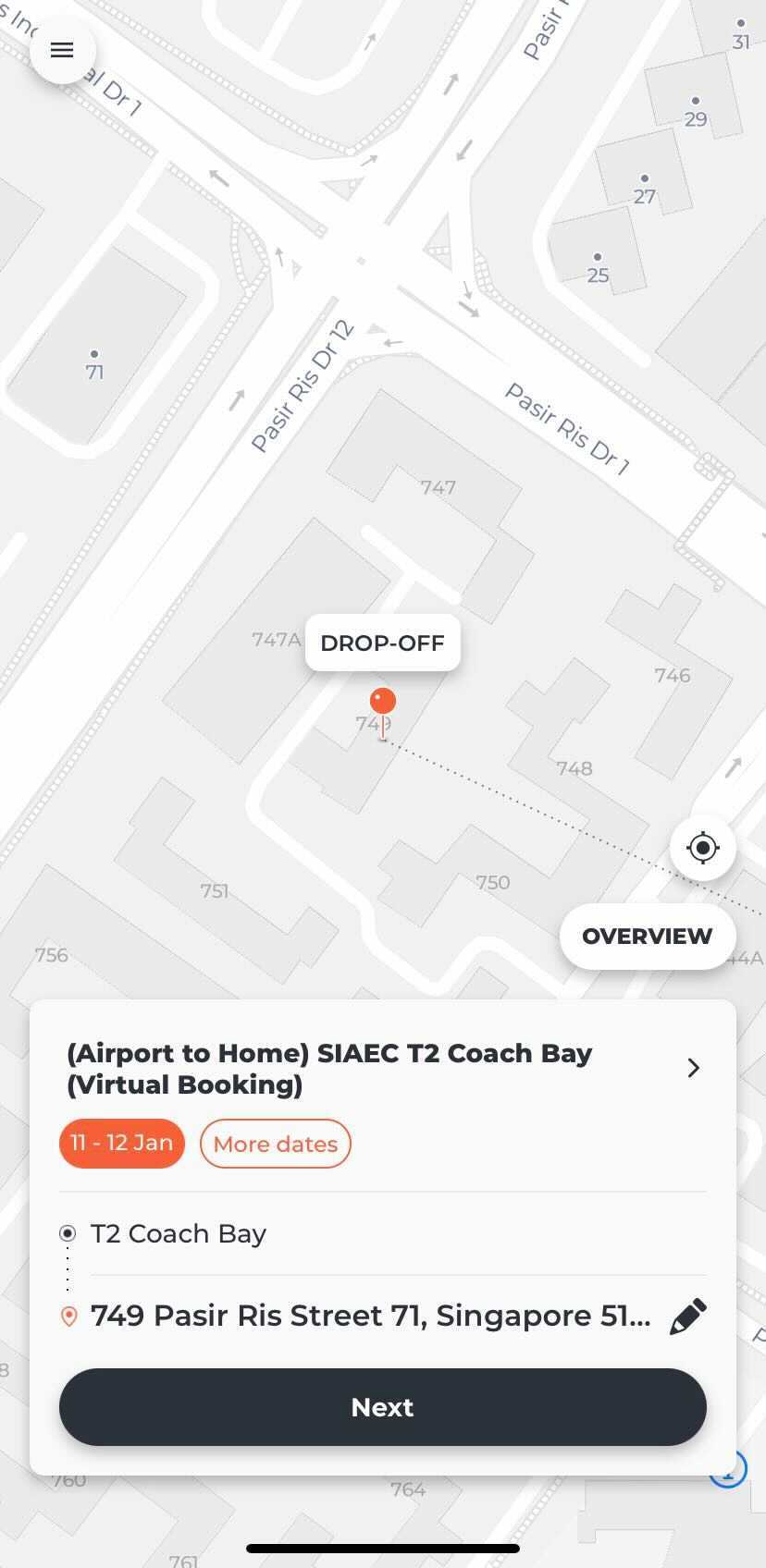
Comments
0 comments
Article is closed for comments.